Save Outlook Emails to PDF – A Productive Set of Options
Requirement to save Outlook emails to PDF format of file can successfully be fulfilled with the help of our productively and adaptably built application. PST Converter Pro has been designed and integrated with a range of qualitative lineaments so that the process becomes user friendly with accuracy. Using this Outlook PST Conversion tool easily is absolutely possible for even the technically novice group of users. This application has been made with all the required set of technicalities to maintain the accuracy of PST data conversion. But the operational interface of the tool doesn't include the complications of the technical installation.
Naming Convention — An Option to Save Outlook Emails to PDF Desirably
In order to save data desirably with suitably according to your needs, availing our lineament centric application is best for you. Our application offers a very special attribute that is designed and set up within the tool absolutely based on user requirements.
Naming Convention By PST Converter Pro App
7 absolutely user demanded options have been offered under this feature which help you save your resultant file with a desired file name while Outlook PST Conversion process.
You can save Outlook emails to PDF with the file name as any of the option mentioned below:
- Subject
- Subject + Date (DD-MM-YYYY)
- From + Subject + Date (DD-MM-YYYY)
- From + Subject + Date (YYYY+MM-DD)
- Date (DD-MM-YYYY) + From + Subject
- Date (YYYY-MM-DD) + From + Subject
- Date (MM- DD-YYYY) + Subject + From
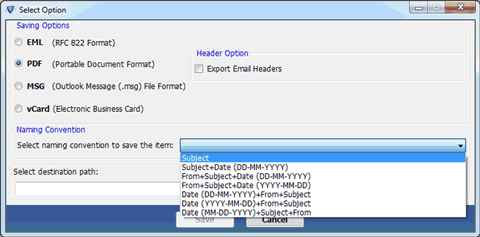
This way, you can save the resultant PDF file with the name as the respective email message's subject or subject + date, or even date + subject + form depending on your selection. Hence, selection of our PST Converter Pro Tool to save Outlook emails to PDF format file is one of the best decisions you can take for acquiring a convenient performance with data security also ensured.



